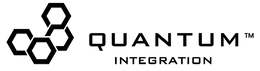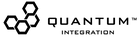Frequently Asked Questions
-
How does the price of the Quantum platform compare to Raspberry and Arduino?
Raspberry & Arduino
Quantum
HubRaspberry + Case + Power Adapter $100 $143.60Included in Starter Bundle with international power adapterBluetooth for HubBluetooth USB adapter - $14 $20.10Included in Starter BundleBuilder Base (x2)Arduino (x21 - $30 $43.08Included in Starter BundleCases for Arduino (x2)Arduino cases: (x2 - $24 $34.46Included in Starter BundleNetwork for deviceBluetooth board - $13 $18.67Included in Starter BundleElectronics component kitElegoo kit (might include an Arduino) - $39 $56.00Included in Starter BundleTime to get started4 Hours0 HoursTOTAL
$220 $358.99TOTAL $199
-
How does the Quantum platform compare to Arduino?
Wireless is an ad-on
Arduinos are essentially a single board computer with a simple programming editor. Anything else is an add-on. There are a large number of Bluetooth shields that have their own issues and the libraries to drive them are shareware and unsupported. It’s one thing to buy a Bluetooth shield, and quite another to get it to work.
Unsupported software
The power and pain of Arduino is the large community support. There’s a reason the software is free, nobody maintains it or improves it. This is up to the community to do and there are no guarantees.
-
How does the Quantum platform compare to Raspberry Pi?
Raspberry Pi’s use Unix
To do anything useful in a Raspberry requires a lot of knowledge of Unix and the IO libraries. This can take months of diligent work (research) before even the simplest wireless projects can be created.
Accessing Bluetooth and Wi-Fi is difficult
Working with Unix libraries to communicate over Bluetooth requires a lot of work. The libraries are very low level and not supported. When you encounter a bug you’ll need to know how to modify the library to get it to work.
Bluetooth Is complicated to use
Accessing Bluetooth in Unix is not straight forward. If you don’t understand pairing, services and device discovery, you have a long road ahead. All this is already built-in on the Quantum Platform.
It takes time to build a project
A lot of coding is required to even get the simplest network application program to work. Years of experience in C and Unix along with how Bluetooth works at a low level is required. This is a difficult task even for experienced programmers.
-
How Does the Quantum Platform Compare to Samsung SmartThings?
Limited
The Quantum Platform has all the simplicity of the Samsung SmartThings platform without all the restrictions. If you like to play with SmartThings but want to add your own custom devices, the Quantum Platform is for you.
Closed system
Your SmartThings network only works with approved devices. These devices are usually simple one-off devices. Driving a bi-directional motor with speed control or sending text to an LCD screen is out of the scope for SmartThings.
-
The Quantum platform does cost more than a few Raspberry Pi’s or Arduino’s. However, we added a lot more value! Here’s how.
Ready to run
With a completely built IoT operating system and ready to run Builder Bases, no networking knowledge or additional components are necessary.
Quality hardware components
Builder Bases are custom devices designed by our engineers and built with the best components including cases, cables and screw terminals for secure connections, neatly packaged in a sturdy box. Our Q-Server is enclosed in a custom case, it includes a power supply in the box and works in any country.
FCC approved
Both the Q-Server and the Builder Base have been tested and approved to meet Government Radio Emission Requirements. Most hobby level devices do not offer this. We are also approved for Canada, Europe, Australia and New Zealand.
Plug-and-play
The Builder Base is ready to communicate on your network. No configuration is required. It is much more than a piece of hardware.
Comes with Bluetooth and Wi-Fi
Our Builder Bases comes with Bluetooth circuitry on the board. Firmware is already installed and ready to go. Custom Builder Base firmware can be downloaded wirelessly without the need to connect it to a computer, ever!
Dedicated engineering team
All our software including firmware, Q-Server OS and even tutorials are written and supported by our in-house engineering team. We are continuously updating the product with new features and fixes.
Questions About Shipping
-
Why are shipping costs to certain countries so expensive?
The weight of our product bundles can be considerable and we do apologize for the sometimes high shipping costs which at the moment are also effected by global instability. We are working hard at improving shipping costs where we can.
-
How long will my order take?
Since we are based in the US, shipping nationwide is usually between 3-7 days, and for international shipping, usually between 7-14 days including customs. However, because of global instability these timeframes are not always guaranteed.
-
How do I ship my order back to you?
You can return your product in the original undamaged packaging to our office address.
-
Where do you ship to?
We are currently shipping across the USA, Canada, Europe, New Zealand and Australia.
Other Frequently Asked Questions
-
How secure is your system, and do you use any encryption?
The system uses AES and your data is additionally secured by your unique PIN code and system specific identifiers. Our cloud Infrastructure is using HTTPS and best practice security architecture, which enables us to roll out OTA updates to the system.
-
Does your system work without an internet connection?
Yes. You will only need an internet connection if you want to use external platforms or when you update the purpose of your Q-Client Builder Base.
-
What is the Bluetooth range?
The bluetooth range varies indoors and outdoors. Indoors you’ll get about 32 feet and Outdoors twice as much.
-
Does your system support LAN connectivity?
The Q-Server is Wifi & Bluetooth only and currently does not support LAN connectivity.
-
Is your system a rebranded Arduino?
No. Our platform offers features that is easily applicable for scalable IoT Applications and designed for a much broader audience.
-
Is your system based on Raspberry Pi or Node Red?
Not at all. Our platform is much more focused towards hardware integration. On top of that we deliver firmware generation for our microcontroller, which makes this system much more accessible to a broader audience.
-
Does the Q-Client Builder Base come with a battery?
Not at this time. If you want to use the Q-Client Builder Base in battery mode you will need to purchase a CR2032 coin cell battery. The Q-Client Builder Base includes a USB cable for power. We also offer a 5V Power Supply Kit ready for download on our website if you want to power your projects with a 9V Battery.
-
If the Starter Bundle already comes with 2 Builder Bases, why would I ever need to purchase additional Builder Bases?
The great thing about our Q-Client Builder Bases is that you are able to reuse it for multiple projects by just uploading different firmware onto it. However, if you plan to create more complex projects such as our security system or HVAC project for example, you will you will need more than two Builder Bases.
-
Which 3rd party Gateway Integrations are supported?
We support Phillips Hue (lighting), Samsung SmartThings (IoT platform), IKEA Tradfri (lighting) and plan to add more Gateways through OTA software updates in the future.
-
Which 3rd party Service Integrations are supported?
We support Infrared (IR DB), Twilio (SMS), Infrared, Mail, Network, Time of Day and plan to add more Services through OTA software updates in the future.
-
Which hardware components/ drivers are supported and compatible with the Q-Client Builder Base?
We currently offer support for over 60 components and the list will grow with upcoming Q-Cloud Firmware Generator updates. You can find more detailed information in our Hardware reference here: Hardware Reference
-
What kind of Objects can I use in the App Builder to build my apps?
We currently offer close to 100 Objects and the list will continue to grow with upcoming OTA software updates. We have 4 major Object categories: Hardware (let’s you talk to specific hardware devices), Interface (create’s a control element on the dashboard of an app), Code (logic gates, calculation, conversions, data storage and more), Service (Infrared, Twilio, Mail, Time of Day, etc.). You can find more information in our Object reference here: Object Reference
-
Do you offer a product warranty?
Absolutely. You can read the full product warranty policy on our website here: Product Warranty.
-
What are the limitations of hardware quantity or software firmware sizes?
The limitation is related to Bluetooth implementation we are currently using. We are working on an additional device that will address range and quantity issues. Generally speaking, the firmware size that is being uploaded to the Q-Clients is fairly small, however we have some restrictions in place to make sure that the firmware you are defining for your Q-Client is working properly and is not overusing the hardware capabilities of the Q-Client. Please feel free to get in touch with our technical support team if you would like specific data or a list of possible combinations and limitations.
-
Is it possible to use a Wi-Fi range extender with Q-Server?
Your Q-Server needs to be connected to your local network. If you are using a Wi-Fi range extender to extend your local network, the Q-Server will work with it as well. Please note that our Q-Server only runs with 2.4 GHz Wi-Fi at this moment.
-
How many Q-Clients Builder Bases can connect to one Q-Server?
Currently five Q-Clients can connect to one Q-Server.
-
Where is the firmware for the Q-Client stored?
The firmware definition is configured by you and is stored on your Q-Server. Once you decide to upload firmware to your Q-Client, we transmit your firmware definition to our cloud generator. The generator is sending back a secured encrypted firmware file that is then uploaded and stored on your Q-Client. You don’t need an internet connection to use your Q-Server, but if you want to change the firmware of your Q-Client you will have to be connected to the internet.